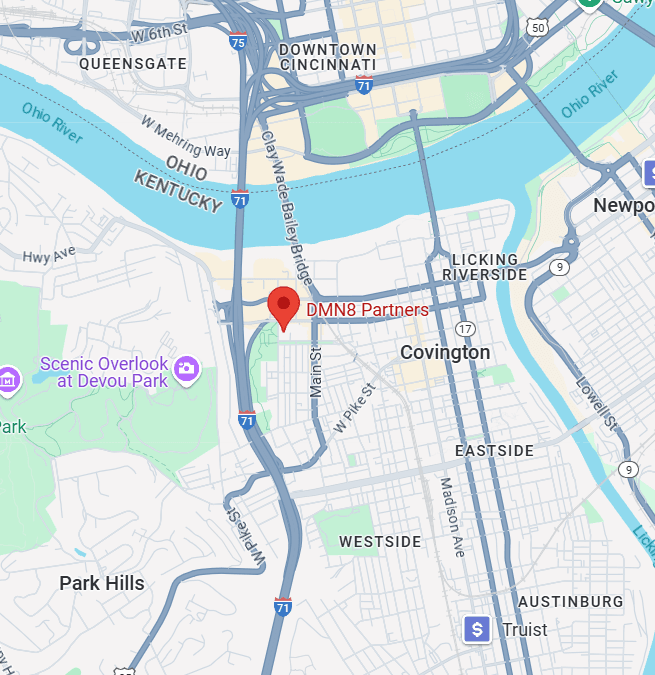Google Maps is one of the most powerful tools for driving local traffic to your business. Whether you’re a restaurant, plumber, or boutique shop, ranking on Google Maps means getting discovered by potential customers actively looking for services like yours. But here’s a secret many businesses overlook: choosing the right business categories in your Google Business Profile (GBP) can make or break your Maps rankings. In this blog, we’ll explore how to select and optimize the perfect business categories to win Google Maps traffic and attract more customers.
1. Why Business Categories Matter for Google Maps Rankings
Google uses your business categories to determine how relevant your listing is to a search query. The categories tell Google what your business does, allowing it to match your profile with users searching for related services on Google Maps or Search. Why It Matters:- Accurate categories improve your visibility for local searches.
- You rank higher in the Google Local Pack (the top three Maps results).
- Potential customers find your business faster when they search for your services.
2. Primary Categories vs. Secondary Categories
Google allows businesses to choose one primary category and up to nine additional secondary categories. Choosing the right ones can help you reach the most relevant customers. Primary Category:- This should represent your core service or offering.
- It’s the most influential factor for your visibility on Google Maps.
- These cover other related services your business offers.
- They expand your reach without diluting the focus of your primary category.
- Primary Category: Bakery
- Secondary Categories: Coffee Shop, Wedding Bakery, Cake Shop
3. How to Choose the Perfect Business Categories
Selecting the right categories requires research and understanding of your business’s core services. Follow these steps:Step 1: Identify Your Core Service
What is the primary reason customers come to you? This should become your primary category.Step 2: Research Competitors
Look at successful competitors in your area to see which categories they’ve chosen.- Search for a related service on Google Maps.
- Click on top-ranked businesses and check their primary and secondary categories.
Step 3: Use Google’s Category List
Google provides a list of predefined categories (over 4,000 options), and you must choose from this list.- Start typing your business service in your GBP dashboard, and Google will suggest relevant categories.
- Be specific: “Italian Restaurant” works better than “Restaurant” if it describes your offerings.
Step 4: Add Relevant Secondary Categories
Include services closely related to your primary offering. Think about additional ways customers might search for your services. Example for a Home Improvement Business:- Primary Category: General Contractor
- Secondary Categories: Kitchen Remodeler, Bathroom Remodeler, Flooring Contractor, Deck Builder
4. Common Mistakes to Avoid When Selecting Categories
Choosing the wrong categories can hurt your local SEO efforts and confuse potential customers. Here are common mistakes to avoid:- Being Too Broad: Choosing “Business Service” instead of “Digital Marketing Agency” reduces relevance for search queries.
- Ignoring Secondary Categories: Not filling out additional categories means missing opportunities to rank for related searches.
- Selecting Irrelevant Categories: Adding categories that don’t match your services might lead to lower rankings and frustrated users.
- Neglecting Regular Updates: Your business offerings may change. Regularly review and update your categories to reflect your services accurately.
5. Optimizing Other Key Elements to Complement Categories
Business categories are vital, but they work best when combined with other Google Business Profile optimizations: 1. Complete Your GBP Profile:- Add your name, address, phone number (NAP), and business hours.
- Include a clear description with primary keywords.
- Upload high-quality images of your products, services, team, and location. Profiles with photos get 42% more requests for directions on Google Maps.
- Positive reviews improve your rankings and encourage clicks. Prompt satisfied customers to leave feedback.
- Share posts about promotions, events, or updates to keep your profile active and engaging.
- Answer customer questions on Google Q&A and reply to reviews to show responsiveness.
6. How Categories Impact Google Local Pack Rankings
The Google Local Pack (top 3 business listings in search results) is prime real estate for local businesses. Your business categories play a significant role in helping you secure one of these coveted spots. How It Works:- Google matches your categories to the search intent of users.
- Businesses with optimized categories and complete profiles rank higher.
- Accurate categories increase your chances of appearing for relevant queries like “emergency plumber near me” or “pizza restaurant open now.”