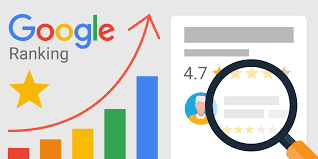Ranking your business on Google Maps is a game-changer for local visibility and lead generation. With more users relying on Google Maps to find nearby businesses, securing a top spot can drive significant traffic to your business. Here’s a comprehensive guide on how to rank your business in Google Maps and stay ahead of the competition.
Table of Contents
1. Claim and Optimize Your Google Business Profile
Your Google Business Profile (GBP), formerly known as Google My Business, is the foundation of your Google Maps ranking.
Steps to Optimize:
- Claim Your Profile: Visit Google Business Profile to claim your listing if you haven’t already.
- Complete All Fields: Provide accurate and detailed information, including:
- Business name
- Address
- Phone number
- Website
- Business hours
- Choose Relevant Categories: Select primary and secondary categories that best describe your business.
- Add Photos and Videos: Upload high-quality images of your business, products, and services.
Why It Works: A fully completed profile signals to Google that your business is legitimate and provides value to users, boosting your ranking potential.
2. Focus on Local SEO
Google Maps rankings are heavily influenced by local search optimization.
Tips for Local SEO:
- Use Local Keywords: Incorporate location-specific keywords into your website content, GBP description, and blog posts (e.g., “best pizza in Cincinnati”).
- Optimize Meta Data: Include your city and service area in meta titles and descriptions.
- Build Local Backlinks: Partner with local organizations or participate in community events to earn backlinks from authoritative local sites.
Why It Works: Local SEO ensures your business is relevant to nearby users, helping you rank higher in local searches and Google Maps.
3. Encourage and Manage Customer Reviews
Positive reviews play a significant role in improving your Google Maps ranking.
How to Get More Reviews:
- Ask Satisfied Customers: Politely request reviews after providing excellent service.
- Make It Easy: Share a direct link to your Google Business Profile for reviews.
- Respond to Reviews: Engage with all reviews, thanking positive reviewers and addressing negative feedback professionally.
Why It Works: Google values businesses with high-quality, frequent reviews as they indicate trustworthiness and popularity.
4. Optimize for the Proximity Factor
Proximity is a key ranking factor in Google Maps. While you can’t change your location, you can take steps to ensure Google understands your service area.
What to Do:
- Set Service Areas: If you serve multiple locations, define your service areas in your GBP profile.
- Include Directions Links: Add location-specific directions links to your website.
- Use Geo-Targeted Content: Create blog posts or landing pages targeting specific neighborhoods or cities.
Why It Works: Clear service area information helps Google connect your business to relevant searches in your vicinity.
5. Leverage Regular Updates and Posts
An active Google Business Profile can improve visibility and engagement.
How to Keep Your Profile Active:
- Post Updates: Share promotions, events, or new products regularly using GBP’s post feature.
- Update Hours and Services: Keep your information up-to-date, especially during holidays or service changes.
- Answer FAQs: Use the Q&A section of your profile to address common customer questions.
Why It Works: Frequent activity signals to Google that your business is active and relevant, improving your ranking.
6. Embed a Google Map on Your Website
Linking your website to your Google Business Profile helps reinforce your location for search engines.
How to Embed:
- Go to your Google Maps listing.
- Click the “Share” button and select “Embed a Map.”
- Copy the HTML code and paste it onto your website’s contact or location page.
Why It Works: Embedding a map connects your website to your GBP, improving local SEO and Maps visibility.
7. Monitor and Improve Your Performance
Consistent monitoring helps you identify areas for improvement and stay ahead of competitors.
Tools to Use:
- Google Analytics: Track traffic to your site from Google Maps.
- GBP Insights: Monitor views, clicks, and direction requests from your profile.
- Review Management Tools: Use platforms like Birdeye or Podium to streamline review requests and monitoring.
Why It Works: Tracking performance allows you to adjust your strategy and maintain a competitive edge.
Get Your Business on the Map!
Ranking your business on Google Maps requires a mix of optimization, engagement, and local SEO. By taking the steps outlined above, you can boost your visibility, attract more customers, and dominate local search results.
Need help optimizing your Google Maps listing? DMN8 Partners specializes in local SEO and Google Maps strategies that drive results. Call us at (859) 757-2252 or visit salvonow.com to rank your business and grow your local presence today!
Check Out Our Socials
Facebook | Instagram | LinkedIn | Tik Tok | YouTube | Google