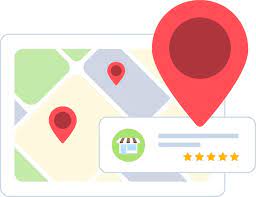Ranking high in Google Maps is essential for local businesses looking to attract more customers. Appearing in the Google 3-Pack (Local Pack) can drastically increase visibility, web traffic, and lead generation. Google determines rankings using relevance, distance, and prominence, but optimizing for Google Maps SEO involves multiple strategies. Here’s how to improve your rankings and stand out from the competition.
1. Optimize Your Google Business Profile (GBP)
Your Google Business Profile (formerly Google My Business, GMB) is the foundation of your Google Maps ranking. Keeping it fully optimized will improve visibility and attract more customers.
How to Optimize Your GBP:
- Ensure NAP Consistency: Your business Name, Address, and Phone Number (NAP) must be accurate and consistent across all online listings.
- Choose the Right Business Categories: Select the primary and secondary categories that best match your services. Example: A plumbing company should list “Plumber” and “Emergency Plumbing Services.”
- Write a Keyword-Rich Business Description: Naturally incorporate relevant keywords related to your business and location. Example: “We provide expert HVAC services in Cincinnati, including air conditioning repair and furnace installation.”
- Upload High-Quality Photos & Videos: Businesses with photos receive 42% more requests for directions on Google Maps.
- Update Business Hours: Ensure regular and holiday hours are correct to prevent losing customers.
Pro Tip:
Use Google Posts to share promotions, updates, and news directly on your profile.
2. Encourage & Manage Google Reviews
Google considers both the quantity and quality of reviews as a ranking factor for Google Maps. A business with hundreds of positive reviews is more likely to rank higher than a competitor with only a few.
How to Get More Reviews:
- Ask Satisfied Customers: After providing a service, request a review via email or SMS with a direct Google review link.
- Respond to All Reviews: Engage with positive and negative reviews to show customer appreciation and resolve issues professionally.
- Use Keywords in Responses: Example: “Thank you for choosing our roof repair service in Cincinnati! We appreciate your feedback.”
- Run a Review Incentive Program: Offer a small discount or entry into a giveaway for customers who leave a review.
Google favors recent reviews, so keep a steady flow of customer feedback.
3. Improve Website Local SEO
Google Maps rankings don’t just rely on GBP—your website’s SEO plays a crucial role. A well-optimized website signals credibility and relevance to Google.
Website Optimization for Google Maps SEO:
- Add Location-Specific Keywords in your title tags, meta descriptions, and headers.
- Example: Instead of “Best Plumber,” use “Best Plumber in Cincinnati, OH.”
- Embed Google Maps on your website’s contact page to help Google verify your location.
- Use Schema Markup: Add LocalBusiness schema to help search engines understand your business details.
- Optimize for Mobile: Since most searches happen on mobile, ensure your website is fast and responsive.
Create local landing pages for different service areas to rank for multiple locations.
4. Build Local Citations & Backlinks
Citations (online listings of your NAP) and local backlinks strengthen your Google Maps rankings.
How to Build Local Citations:
- List your business on Yelp, Angi, Better Business Bureau, and Facebook.
- Use industry-specific directories (Houzz for contractors, Healthgrades for doctors).
- Check for NAP consistency on all platforms.
How to Earn Local Backlinks:
- Get featured in local news articles, blogs, and business directories.
- Partner with local businesses for guest posts or sponsorships.
- Submit press releases for business updates and new services.
Use tools like Moz Local or BrightLocal to find and manage your citations.
5. Improve Engagement & Click-Through Rates (CTR)
Google measures how users interact with your business listing. Higher engagement boosts rankings in Google Maps.
How to Improve Engagement:
- Encourage Clicks: Write compelling GBP descriptions and use Call-to-Action (CTA) buttons like “Call Now” or “Get Directions.”
- Add FAQs to Your GBP: Answering common questions increases user interaction.
- Post Regular Updates: Google Posts and Q&A sections show Google your business is active and relevant.
Monitor Google Analytics & Google Search Console to track how users find and interact with your business.
Rank Higher & Dominate Local Search
Ranking higher in Google Maps requires a combination of Google Business Profile optimization, review management, local SEO, citations, backlinks, and engagement tactics. The businesses that invest in these strategies consistently attract more local customers and leads.
Want expert help? DMN8 Partners specializes in Google Maps Ranking and can help you dominate local search. Call us at (859) 757-2252 or visit salvonow.com to start improving your rankings today!